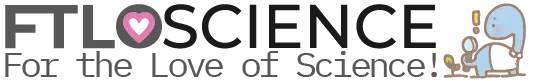If you’ve ever built your own PC, you would have squeezed a tube of dodgy-looking dull-colored paste to cover the CPU before placing the heat sink on top. What role does thermal paste serve, and what is the chemistry behind it? And what can we expect from the next generation of computer thermal pastes?
CPUs generate lots of heat, but they need to be kept cool to function properly. Thermal paste works by improving heat transfer efficiency from the CPU to the heat sink, where fans or a cooling unit will dissipate the heat. The paste is made by mixing heat-conductive particles (metals or metal oxides) with a liquid gel (epoxy or silicone), forming a viscous mixture.
Why Do CPUs Get So Hot, Anyway?
Billions of Electrical Circuits
The central processing unit (CPU) is one of the smallest components in a computer. However, it acts as the system’s brain, handling many tasks and processes using electric switches known as transistors.
As technology has evolved, we’ve found ways to squeeze billions of tiny transistors onto the tiny surface of a CPU. While this has vastly improved the speed at which it can handle tasks, the amount of heat generated from doing so has also risen in proportion.
This is because electricity flow isn’t 100% efficient, with a small percentage lost as heat. With billions of currents running in a CPU, this equates to a whole lot of heat generated!
Theoretically, a CPU can get so hot that it turns itself into molten metal that melts through your computer. Thankfully, most are equipped with a failsafe that causes them to shut off at around 95 °C (200 °F).
Keeping a CPU Cool with Heat Transfer Systems
Since we don’t want our processes to be halted or slowed (thermal throttling), keeping the CPU and the surrounding area as cool as possible during normal function is essential.
Consumer-grade CPUs are designed to have a flat and smooth metal casing, which helps to dissipate heat. This is usually in contact with a ‘heat sink’ system, usually consisting of metal fins that trap heat along with a fan or liquid cooling unit that transfers the heat away from the CPU.
In an ideal world, the flat side of the CPU aligns perfectly with the heat sink unit’s flat side, allowing maximum heat exchange between the two systems.
However, our manufacturing processes aren’t perfect, which means that both of these supposedly ‘flat’ contact areas have little bumps in them, too tiny to see without a microscope.
While it might seem like a trivial matter to us, these bumps trap air, forming bubbles of insulation. If this heat is not dissipated properly, the elevated temperatures can damage the CPU over time.
The Chemistry of Thermal Paste
Heat-Conducting Metals or Metal Oxides
To get around this problem, we must replace these air gaps with a heat-conducting material. These must be materials with good thermal conductivity (non-insulating), such as metals. Metal-based thermal pastes contain tiny particles of tin, gallium or indium to aid heat transfer.
However, having metals in CPU thermal paste can be a problem, as they are also electrical conductors. This means that any unintended leakage onto the motherboard can cause short-circuiting and potential damage to other PC components.
An alternative is to use metal oxides with decent thermal conductivity (though not as conductive as metals), but with much lower electrical conductivity. In fact, metal oxides are often used as electrical resistors! Some examples include aluminium oxide and boron nitride.
Non-Reactive, Non-Stick Polymer Gels
However, metal and metal oxide particles are solids, so they cannot completely fill the gaps and displace the air trapped within them. We need something that can conform to the surface texture of the contact areas; in other words, a paste.
To create such a paste, the heat-conductive particles are suspended within a liquid gel matrix. This gel must be viscous enough to be easily applied without leaking, while being fluid enough to be spread as a thin layer over the CPU.
Ideally, this gel should not evaporate at CPU temperatures, as this would lead to decreased performance over time. It should also be non-stick, as we might want to eventually separate the CPU and the heat sink without damaging either component.
Gel matrixes that fit these criteria are mainly polymers (repeating units) of siloxane (silicone), epoxides (epoxy resin), acrylates and other unreactive compounds. When combined with the metal or metal oxide particles, this mixture becomes a thermal paste, ready for application.
Optimal Patterns for Applying the Paste
There are many creative recommendations for applying thermal paste, from crosses to circles and squiggly lines. But which one is the best?
The role of thermal paste is to maximize heat transfer by covering the most surface area between the CPU and the heat sink. Hence, the pattern doesn’t matter as much as the amount of paste used.
Too much, and the thickness of the paste actually reduces heat dissipation. Too little, and air pockets will form between the CPU and the heat sink, insulating the system.
The ideal thickness of the thermal paste should be around 1 mm, which equates to 0.2 ml by volume for a standard 3 cm by 3 cm (1.2 inches) CPU. For the less pedantic, this is roughly the equivalent of a pea-sized dollop of paste. Of course, you must adjust this to account for non-standard CPU sizes.
The Search for the Optimal Heat Conductor
We now know that the secret to thermal paste lies in the heat-conducting particles, with the gel matrix used as a vehicle to help these particles fill the air gaps. This paste mixture improves thermal conductivity between the CPU and the heat sink.
Thermal conductivity is measured using units of W/mK (watts per meter-Kelvin), which is the heat transfer in Watts through a meter of material with every 1 Kelvin rise in temperature. In essence, the higher this value is, the better a material will conduct heat.
Thermal pastes that come with the CPU are usually metal oxide-based pastes that are on the lower end of the spectrum, with a conductivity of around 4 W/mK. Specialty ones with a higher proportion of heat-conductive material can double the performance of these.
Then we have the next step up–the metal-based pastes. Though more difficult to apply, these pastes can have thermal conductivities of up to 73 W/mK! However, to make the next jump in improvement, a new class of heat-conducting material must be developed.
Research for alternative heat-conducting materials have shown that carbon-based structures like graphite and carbon nanotubes make thermal pastes with better heat conductivity than traditional one (even high-grade commercially available formulations).
Continuing on from previous studies with carbon, graphene (single-atom-thick sheets) might possess the ideal heat conductive properties to form even better thermal pastes. Furthermore, some forms of graphene can act as electrical insulators, increasing its attractiveness for use in PC components. Perhaps in the future, a graphene-based thermal paste will help cool the next generation of blazingly fast (and hot) CPUs.
About the Author

Sean is a consultant for clients in the pharmaceutical industry and is an associate lecturer at La Trobe University, where unfortunate undergrads are subject to his ramblings on chemistry and pharmacology.